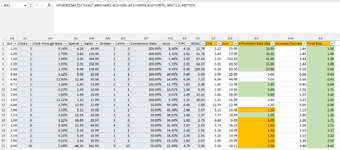T3as3r22
New Member
- Joined
- Sep 14, 2022
- Messages
- 19
- Office Version
- 2021
- Platform
- Windows
Hi there,
I have attached a screenshot for the reference.
=IF(AND($AC$1="exact",AB2<=AR2, AI2>=500, AP2<=100%,AQ2<=30%), AB2*1.2, AB2*0.9)
So if this is true, ($AC$1="exact",AB2<=AR2, AI2>=500, AP2<=100%,AQ2<=30%) than I want a final bid to be 1.2% (increase by 20%) of the current bid (AB column), and this is not true than I want a final bid to be 0.90% (reduce by 10%) of the current bid (AB column). But I am not getting the result.
Can anyone please help me solve this?
TIA.
T3as3r22
I have attached a screenshot for the reference.
=IF(AND($AC$1="exact",AB2<=AR2, AI2>=500, AP2<=100%,AQ2<=30%), AB2*1.2, AB2*0.9)
So if this is true, ($AC$1="exact",AB2<=AR2, AI2>=500, AP2<=100%,AQ2<=30%) than I want a final bid to be 1.2% (increase by 20%) of the current bid (AB column), and this is not true than I want a final bid to be 0.90% (reduce by 10%) of the current bid (AB column). But I am not getting the result.
Can anyone please help me solve this?
TIA.
T3as3r22