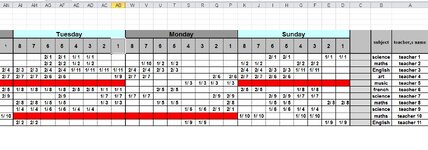-
If you would like to post, please check out the MrExcel Message Board FAQ and register here. If you forgot your password, you can reset your password.
You are using an out of date browser. It may not display this or other websites correctly.
You should upgrade or use an alternative browser.
You should upgrade or use an alternative browser.
Formula help
- Thread starter aysam
- Start date
Excel Facts
Formula for Yesterday
Name Manager, New Name. Yesterday =TODAY()-1. OK. Then, use =YESTERDAY in any cell. Tomorrow could be =TODAY()+1.
Automatrix
Active Member
- Joined
- Aug 15, 2022
- Messages
- 293
- Office Version
- 365
- Platform
- Windows
Hard to visualize, can you show us your data?
Upvote
0
Or somethign like this if you have 2 criteria. Yellow would be variable and you could input what you want there to provide a different output.
| Book1 | ||||||||||
|---|---|---|---|---|---|---|---|---|---|---|
| A | B | C | D | E | F | G | H | |||
| 1 | Subject | Grade | Output | Grade | 1 | |||||
| 2 | Math | 1 | 2 | Subject | Science | |||||
| 3 | Science | 1 | ||||||||
| 4 | History | 1 | ||||||||
| 5 | Science | 2 | ||||||||
| 6 | Science | 1 | ||||||||
| 7 | History | 2 | ||||||||
| 8 | Math | 2 | ||||||||
| 9 | Art | 2 | ||||||||
| 10 | Music | 2 | ||||||||
| 11 | Science | 3 | ||||||||
Sheet1 | ||||||||||
| Cell Formulas | ||
|---|---|---|
| Range | Formula | |
| E2 | E2 | =COUNTIFS(A:A,H2,B:B,H1) |
Upvote
0
Provide a sample of your data with Xlb22 or a screen shot or something then please.Thanks for your reply but it is not thst simple
Upvote
0
Fluff
MrExcel MVP, Moderator
- Joined
- Jun 12, 2014
- Messages
- 90,659
- Office Version
- 365
- Platform
- Windows
What version of Excel are you using?
I suggest that you update your Account details (or click your user name at the top right of the forum) so helpers always know what Excel version(s) & platform(s) you are using as the best solution often varies by version. (Don’t forget to scroll down & ‘Save’)
It would help if you could post some sample data.
MrExcel has a tool called “XL2BB” that lets you post samples of your data that will allow us to copy/paste it to our Excel spreadsheets, so we can work with the same copy of data that you are. Instructions on using this tool can be found here: XL2BB Add-in
Note that there is also a "Test Here” forum on this board. This is a place where you can test using this tool (or any other posting techniques that you want to test) before trying to use those tools in your actual posts.
I suggest that you update your Account details (or click your user name at the top right of the forum) so helpers always know what Excel version(s) & platform(s) you are using as the best solution often varies by version. (Don’t forget to scroll down & ‘Save’)
It would help if you could post some sample data.
MrExcel has a tool called “XL2BB” that lets you post samples of your data that will allow us to copy/paste it to our Excel spreadsheets, so we can work with the same copy of data that you are. Instructions on using this tool can be found here: XL2BB Add-in
Note that there is also a "Test Here” forum on this board. This is a place where you can test using this tool (or any other posting techniques that you want to test) before trying to use those tools in your actual posts.
Upvote
0
aysam
Board Regular
- Joined
- Jun 24, 2009
- Messages
- 224
- Office Version
- 2010
- Platform
- Windows
I should tryWhat version of Excel are you using?
I suggest that you update your Account details (or click your user name at the top right of the forum) so helpers always know what Excel version(s) & platform(s) you are using as the best solution often varies by version. (Don’t forget to scroll down & ‘Save’)
It would help if you could post some sample data.
MrExcel has a tool called “XL2BB” that lets you post samples of your data that will allow us to copy/paste it to our Excel spreadsheets, so we can work with the same copy of data that you are. Instructions on using this tool can be found here: XL2BB Add-in
Note that there is also a "Test Here” forum on this board. This is a place where you can test using this tool (or any other posting techniques that you want to test) before trying to use those tools in your actual posts.
Upvote
0
Similar threads
- Replies
- 0
- Views
- 249
- Replies
- 3
- Views
- 123
- Replies
- 3
- Views
- 263