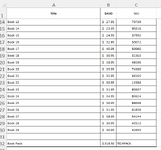Hi
first-time poster so apologies in advance if I miss any protocols or use the wrong jargon.
I've uploaded a screenshot of part of my data to illustrate my question (I ran into a problem trying to install XL2BB add-in).
Row 32 is a composite pack of 10 books - it's price is the sum of the price of the 10 books in the pack. At the moment I've calculated its value as =B2+B3+B4+B5+B6+B7+B8+B9+B10+B11
However, I manilpualate the rows above a lot (re-sort them etc) so the value in Cell B32 changes to the sum of the values moved into cells B2:B11.
Appreciate some help with a better formula for cell B32 that won't change when the rows above it are re-sorted.
thnx
N
first-time poster so apologies in advance if I miss any protocols or use the wrong jargon.
I've uploaded a screenshot of part of my data to illustrate my question (I ran into a problem trying to install XL2BB add-in).
Row 32 is a composite pack of 10 books - it's price is the sum of the price of the 10 books in the pack. At the moment I've calculated its value as =B2+B3+B4+B5+B6+B7+B8+B9+B10+B11
However, I manilpualate the rows above a lot (re-sort them etc) so the value in Cell B32 changes to the sum of the values moved into cells B2:B11.
Appreciate some help with a better formula for cell B32 that won't change when the rows above it are re-sorted.
thnx
N