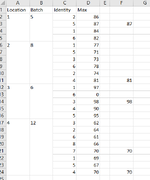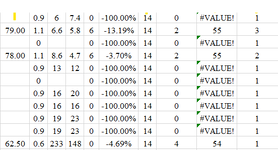This one is proving tough for me! Hope the experts can help 
I need to create a formula in F2 that can be copied down through hundreds of location/batch rows, on a new version of this spreadsheet each day. The formula needs to find the max number in D but only for each location/batch section and report only that one into F on the same row. I've manually typed them in F just for display purposes.
A and B rows are always merged for that entire location and batch, as shown. So I was trying to build a formula that would recognize each time a row in B isn't blank <>"" which indicates a new location/batch starts here, then include that row and all blank rows below it (they're merged so treated as blank cells) to find the MAX number in D and show that in F. Then of course it starts over IF B isnt blank again.
In case of a tie, show both.
FYI, there are a lot more columns of data, not relevant for this though because none can be used as an identifier, I also have many other formula columns that I paste into row 2 each morning, then drag them all down the entire sheet, so trying to keep this just a formula not VBA. Hoping to add this new column to my daily paste and drag routine. Ah. Exhausting just describing this. Ha! Thanks in advance
I need to create a formula in F2 that can be copied down through hundreds of location/batch rows, on a new version of this spreadsheet each day. The formula needs to find the max number in D but only for each location/batch section and report only that one into F on the same row. I've manually typed them in F just for display purposes.
A and B rows are always merged for that entire location and batch, as shown. So I was trying to build a formula that would recognize each time a row in B isn't blank <>"" which indicates a new location/batch starts here, then include that row and all blank rows below it (they're merged so treated as blank cells) to find the MAX number in D and show that in F. Then of course it starts over IF B isnt blank again.
In case of a tie, show both.
FYI, there are a lot more columns of data, not relevant for this though because none can be used as an identifier, I also have many other formula columns that I paste into row 2 each morning, then drag them all down the entire sheet, so trying to keep this just a formula not VBA. Hoping to add this new column to my daily paste and drag routine. Ah. Exhausting just describing this. Ha! Thanks in advance