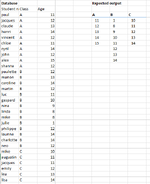good morning,
I would like to submit an issue i am often facing on Excel.
I am uploading an example hereunder in order to illustrate my request.
I have a 2 entries table and i would like to depict, according to a specific criteria, each of its value only once, without using a pivot table nor vba
In the enclosed example there is a table where one line = one student. Students are in 3 classrooms. I would like to have a formulae showing, for each classroom (which is my criteria then), the different ages of its students (hence only depicting only once the ages that are in double in this classroom).
I have a formula that does the job without criteria. However, I do not know any formula working with a criteria.
Has anyone already faced this case before ?
thank you in advance for your support !
I would like to submit an issue i am often facing on Excel.
I am uploading an example hereunder in order to illustrate my request.
I have a 2 entries table and i would like to depict, according to a specific criteria, each of its value only once, without using a pivot table nor vba
In the enclosed example there is a table where one line = one student. Students are in 3 classrooms. I would like to have a formulae showing, for each classroom (which is my criteria then), the different ages of its students (hence only depicting only once the ages that are in double in this classroom).
I have a formula that does the job without criteria. However, I do not know any formula working with a criteria.
Has anyone already faced this case before ?
thank you in advance for your support !