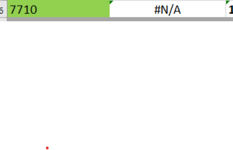Testsubject
New Member
- Joined
- May 19, 2022
- Messages
- 3
- Office Version
- 2016
- Platform
- Windows
Hi, I am having difficulty getting a formula in B16 to read the output of another formula in A16.
A16) Has the current formula that outputs a value based on information in another cell (F3) in this case.............=IFERROR(VLOOKUP(F3,Q:R,2,FALSE),"#VALUE!").....The output value will always be 7710 or 3810.
B16) Has the current formula =_xlfn.IFS(A16="","#A15EMPTY#",A16="3810",_xlfn.CONCAT(_xlfn.IFS(LEN(F2)>=5,"#GL TOO LONG#",LEN(F2)=4,"000",LEN(F2)=3,"0000",LEN(F2)=2,"00000",LEN(F2)=1,"000000",LEN(F2)=0,"#EMPTY#"),F2),A16="7710",_xlfn.CONCAT(_xlfn.IFS(LEN(F2)>4,"#GL TOO LONG#",LEN(F2)=4,"",LEN(F2)=3,"",LEN(F2)=2,"0",LEN(F2)=1,"00",LEN(F2)="","#MISSING#GL#"),F2,"00"))
The challenge is that even though A16 has the output of 7710, B16 does not read this output and I want to avoid having to type 7710 or 3810 manually into A16 for B16 to read it.
A16) Has the current formula that outputs a value based on information in another cell (F3) in this case.............=IFERROR(VLOOKUP(F3,Q:R,2,FALSE),"#VALUE!").....The output value will always be 7710 or 3810.
B16) Has the current formula =_xlfn.IFS(A16="","#A15EMPTY#",A16="3810",_xlfn.CONCAT(_xlfn.IFS(LEN(F2)>=5,"#GL TOO LONG#",LEN(F2)=4,"000",LEN(F2)=3,"0000",LEN(F2)=2,"00000",LEN(F2)=1,"000000",LEN(F2)=0,"#EMPTY#"),F2),A16="7710",_xlfn.CONCAT(_xlfn.IFS(LEN(F2)>4,"#GL TOO LONG#",LEN(F2)=4,"",LEN(F2)=3,"",LEN(F2)=2,"0",LEN(F2)=1,"00",LEN(F2)="","#MISSING#GL#"),F2,"00"))
The challenge is that even though A16 has the output of 7710, B16 does not read this output and I want to avoid having to type 7710 or 3810 manually into A16 for B16 to read it.