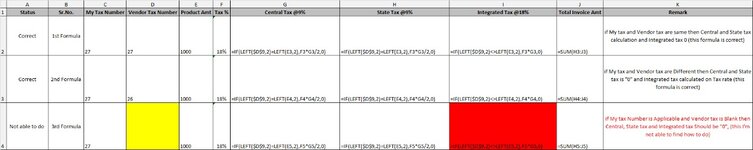Yogesh977
New Member
- Joined
- Nov 24, 2020
- Messages
- 4
- Office Version
- 365
- 2019
- 2016
- 2013
- 2011
- 2010
- 2007
- Platform
- Windows
- MacOS
- Mobile
- Web
Dear Expert,
Please help me with below formula in not able to capture formula if cell one cell or both cell is blank. for reference Image with formula attached and sheet as below
i need you help please help me if its possible for you all experts.
Thank for your support.
Please help me with below formula in not able to capture formula if cell one cell or both cell is blank. for reference Image with formula attached and sheet as below
i need you help please help me if its possible for you all experts.
Thank for your support.
| A | B | C | D | E | F | G | H | I | J | K | |
1 | Status | Sr.No. | My Tax Number | Vendor Tax Number | Product Amt | Tax % | Central Tax @9% | State Tax @9% | Integrated Tax @18% | Total Invoice Amt | Remark |
2 | Correct | 1st Formula | 27 | 27 | 1000 | 18% | 90 | 90 | 0 | 180 | if My tax and Vendor tax are same then Central and State tax calculation and Integrated tax 0 (this formula is correct) |
3 | Correct | 2nd Formula | 27 | 26 | 1000 | 18% | 0 | 0 | 180 | 180 | if My tax and Vendor tax are Different then Central and State tax is "0" and Integrated tax calculated on Tax rate (this formula is correct) |
4 | Not able to do | 3rd Formula | 27 | 1000 | 18% | 0 | 0 | 180 | 180 | if My tax Number is Applicable and Vendor tax is Blank then Central, State tax and Integrated tax Should be "0", (this I'm not able to find how to do) |