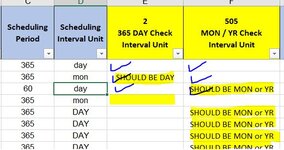brenda1996
New Member
- Joined
- Aug 30, 2018
- Messages
- 29
Hi again,
Looking for some help as to why two formulas I have in my spreadsheet work perfect as intended but anything below that one line I copied down to will not.
IF(AND(C3=365,OR(D3="MON",D3="YR",D3="D")),"SHOULD BE DAY","") and IF(AND(C3<>365,OR(D3="DAY",D3="D")),"SHOULD BE MON or YR","") are in separate columns.
When I play with the data in columns C and D I get the expected results for only that one line. Formulas are the same copied down with the exception of line number.
The only way I can get formulas to work was to copy first line entirely twice below it.
In the snippet the first 3 rows are expected results, everything below is not and each cell was copied down from the first row.
The last four rows Columns E and F should both be blank and in first row. The fourth row should be the same as the second row.
Any help is sincerely appreciated as I have run into a dead end and about fixing to start pulling my hair out!
Brenda
Looking for some help as to why two formulas I have in my spreadsheet work perfect as intended but anything below that one line I copied down to will not.
IF(AND(C3=365,OR(D3="MON",D3="YR",D3="D")),"SHOULD BE DAY","") and IF(AND(C3<>365,OR(D3="DAY",D3="D")),"SHOULD BE MON or YR","") are in separate columns.
When I play with the data in columns C and D I get the expected results for only that one line. Formulas are the same copied down with the exception of line number.
The only way I can get formulas to work was to copy first line entirely twice below it.
In the snippet the first 3 rows are expected results, everything below is not and each cell was copied down from the first row.
The last four rows Columns E and F should both be blank and in first row. The fourth row should be the same as the second row.
Any help is sincerely appreciated as I have run into a dead end and about fixing to start pulling my hair out!
Brenda