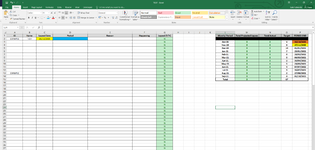I need a formula that will look at a date and if its between certain dates, mark that with certain tex
EXAMPLE
IF C2 (YELLOW) is equal to or less than P3 (ORANGE) it will fill with TEXT1, IF C2 (YELLOW) is less than or equal to P4 (OTHER YELLOW) but greater than P3 (ORANGE), fill with TEXT 2 IN BLUE and so on all the way down to Sep 21
EXAMPLE
IF C2 (YELLOW) is equal to or less than P3 (ORANGE) it will fill with TEXT1, IF C2 (YELLOW) is less than or equal to P4 (OTHER YELLOW) but greater than P3 (ORANGE), fill with TEXT 2 IN BLUE and so on all the way down to Sep 21