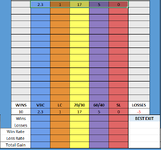For F160 (Blue Win Cell) to count a Win
Cell F143 (Blue 2.3 Cell) has to be
Greater than the other colored cells Horizontal to it
Else it should calculate as a loss
Example:
For Blue to be a win:
The Orange, Yellow Purple, Red (Horizontal to Blue)
Must individually be less than Blue
For Orange to be a win:
Blue, Yellow, Purple, Red (Horizontal to Orange)
Must individually be less than Orange
For Yellow to be a win:
Blue, Orange, Purple, Red (Horizontal to Yellow)
Must individually be less than Yellow
For Purple to be a win:
Blue, Orange, Yellow, Red (Horizontal to Purple)
Must individually be less than Purple
For Red to be a win:
Blue, Orange, Yellow, Purple (Horizontal to Red)
Must individually be less than Red
For the example in the screenshot Column R (Yellow) Should count the win from Row 143 because it had the highest number
Cell F143 (Blue 2.3 Cell) has to be
Greater than the other colored cells Horizontal to it
Else it should calculate as a loss
Example:
For Blue to be a win:
The Orange, Yellow Purple, Red (Horizontal to Blue)
Must individually be less than Blue
For Orange to be a win:
Blue, Yellow, Purple, Red (Horizontal to Orange)
Must individually be less than Orange
For Yellow to be a win:
Blue, Orange, Purple, Red (Horizontal to Yellow)
Must individually be less than Yellow
For Purple to be a win:
Blue, Orange, Yellow, Red (Horizontal to Purple)
Must individually be less than Purple
For Red to be a win:
Blue, Orange, Yellow, Purple (Horizontal to Red)
Must individually be less than Red
For the example in the screenshot Column R (Yellow) Should count the win from Row 143 because it had the highest number