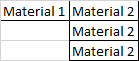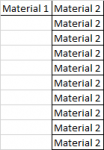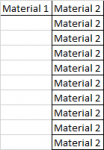Atanas Kisyov
New Member
- Joined
- Dec 10, 2019
- Messages
- 6
- Office Version
- 365
- Platform
- Windows
Hi guys, I have a problem and I hope you can help me.
I have a table like the example bellow:

And I need it to transform like this:

I can use the transpose paste special, but there are around 10 000 rows...
Also some of "Material 1" have different qty of rows for "Material 2"
Example:

I have a table like the example bellow:
And I need it to transform like this:
I can use the transpose paste special, but there are around 10 000 rows...
Also some of "Material 1" have different qty of rows for "Material 2"
Example: