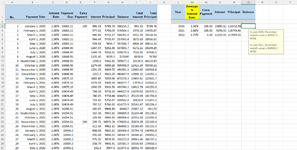nevernine99
New Member
- Joined
- Dec 18, 2021
- Messages
- 10
- Office Version
- 365
- Platform
- Windows
Hello,
This is my first attempt at Xl2bb.
Could you please help me with a formula that can get value only from December month from year given ?
Need to calculate year-end balance which is in each year December month. But value can be YYYY format only in L3 column.
For example, in Q3 result would be 481647.92 (H14).
Thanks for your help in advance. Please let me know if there are any questions. Thanks again.
This is my first attempt at Xl2bb.
Could you please help me with a formula that can get value only from December month from year given ?
Need to calculate year-end balance which is in each year December month. But value can be YYYY format only in L3 column.
For example, in Q3 result would be 481647.92 (H14).
Thanks for your help in advance. Please let me know if there are any questions. Thanks again.