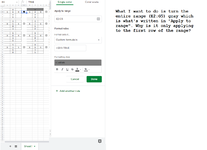I am trying to get a conditional format to be applied to an ENTIRE RANGE (not just the first column of the range) when I click on a checkbox. I learned somewhere that putting a dollar sign in front of the conditional checkbox IF statement helped (=$D3=TRUE versus =D3=TRUE) (without that it was only applied to the first cell of the range). But even when I do that, it only applies the rule to the first row of the range, not the entire range. Please refer to the attached image.
What do I need to do to get the rule to be applied to the entire RANGE E2:G5?
What do I need to do to get the rule to be applied to the entire RANGE E2:G5?