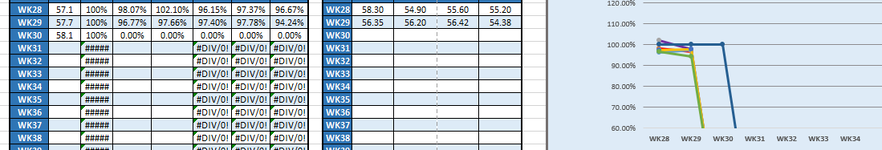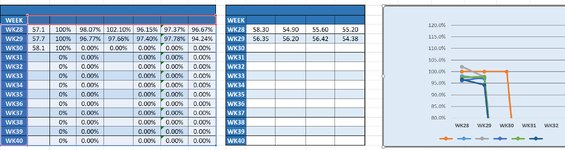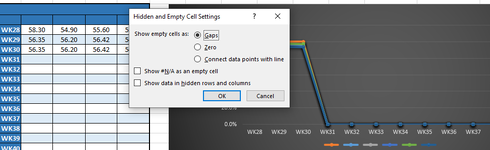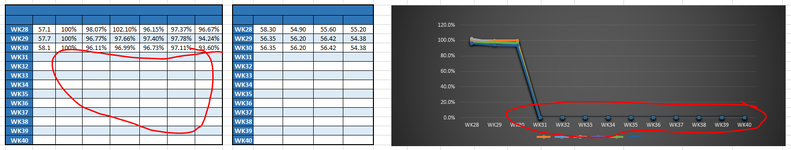craigo298er
New Member
- Joined
- Jan 16, 2019
- Messages
- 24
Is there a way to get a graph in Excel to ignore the DIV/0 errors? I am making a weekly tracker that will graph as data is populated but want to ignore future weeks without data populated in them. Essentially, the first column on the left table is a planned number, then the rest of the left table is percent to plan calculated from the table on the right from actual performance.
I don't want the future stuff to graph to 0...is there any way of ignoring those without changing the chart data every week?
I don't want the future stuff to graph to 0...is there any way of ignoring those without changing the chart data every week?