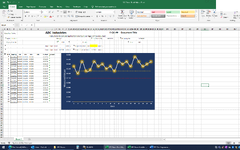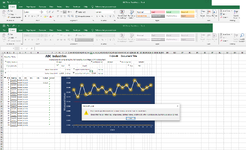Jacked0528
New Member
- Joined
- Mar 30, 2021
- Messages
- 11
- Office Version
- 2016
- Platform
- Windows
Good Afternoon All,
I created a dynamic control chart from a video assist a number of months ago and the dynamic chart in and of itself works great. The only issue is the chart is designed to be used when there's an Upper and Lower Spec as well as an Upper and Lower Control limit. Once you start pulling any of those 4 data points away it gets weird. There's plenty of times when I won't have all 4 criteria defined so I need the graph to work and work well if even only 1 is populated. I'll try and upload the mini-sheet this evening after trying to download the L2BB extension but I suppose to get my initial thoughts out I'll upload images/issues I'm struggling with (maybe the pictures will help when the formulas are available anyways).
Issue 1: No matter what configuration of blanks, zeroes, etc. I use, if all 4 data points aren't listed (USL, LSL, UCL, LCL) the remainder hang out at 0.0000 on the graph.
Image 1 - There's only a lower control limit but on the graph all data points are flagged as control limit violations (Formula says it's greater than the UCL so it's a violation but telling it to ignore blanks, zeroes, etc. just throw error messages)
Image 2 - Once I apply "-" to Upper Control Limit I get the reference error message (note it didn't give me the message when I had the "-" in the Upper Spec Limit (image1))
There may be a few others but I'll start with those as some of the fix opportunities could fix the others.
I created a dynamic control chart from a video assist a number of months ago and the dynamic chart in and of itself works great. The only issue is the chart is designed to be used when there's an Upper and Lower Spec as well as an Upper and Lower Control limit. Once you start pulling any of those 4 data points away it gets weird. There's plenty of times when I won't have all 4 criteria defined so I need the graph to work and work well if even only 1 is populated. I'll try and upload the mini-sheet this evening after trying to download the L2BB extension but I suppose to get my initial thoughts out I'll upload images/issues I'm struggling with (maybe the pictures will help when the formulas are available anyways).
Issue 1: No matter what configuration of blanks, zeroes, etc. I use, if all 4 data points aren't listed (USL, LSL, UCL, LCL) the remainder hang out at 0.0000 on the graph.
Image 1 - There's only a lower control limit but on the graph all data points are flagged as control limit violations (Formula says it's greater than the UCL so it's a violation but telling it to ignore blanks, zeroes, etc. just throw error messages)
Image 2 - Once I apply "-" to Upper Control Limit I get the reference error message (note it didn't give me the message when I had the "-" in the Upper Spec Limit (image1))
There may be a few others but I'll start with those as some of the fix opportunities could fix the others.