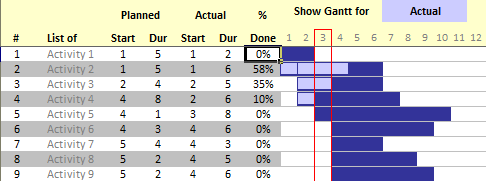Hello,
I have a dynamic gantt chart setup in excel so that as activities are added to a cell range they automatically pop up on the gantt chart.
Columns of source data are:
A=Item
B=Description
G=Start Date
H=Duration
I=End Date
There can be a lot of activities and they all show up individually on the gantt chart.
However, I want to group them so that categories show up on the gantt chart instead of each individual activity.
But want it to still take into account the individual start and end dates of each activity when determining the duration of the category.
AND If possible I really need any new data columns to make this work be in Column J, K or L.
(I have dynamically linked cells in this data range and trying to insert a new column anywhere before Column E makes it lock up.
My source data for the gantt chart looks like this:
=Schedule!$B$2,Schedule!$G$2:$H$2
Horizontal Axis is from Description column.
Thank you!
B
I have a dynamic gantt chart setup in excel so that as activities are added to a cell range they automatically pop up on the gantt chart.
Columns of source data are:
A=Item
B=Description
G=Start Date
H=Duration
I=End Date
There can be a lot of activities and they all show up individually on the gantt chart.
However, I want to group them so that categories show up on the gantt chart instead of each individual activity.
But want it to still take into account the individual start and end dates of each activity when determining the duration of the category.
AND If possible I really need any new data columns to make this work be in Column J, K or L.
(I have dynamically linked cells in this data range and trying to insert a new column anywhere before Column E makes it lock up.
My source data for the gantt chart looks like this:
=Schedule!$B$2,Schedule!$G$2:$H$2
Horizontal Axis is from Description column.
Thank you!
B