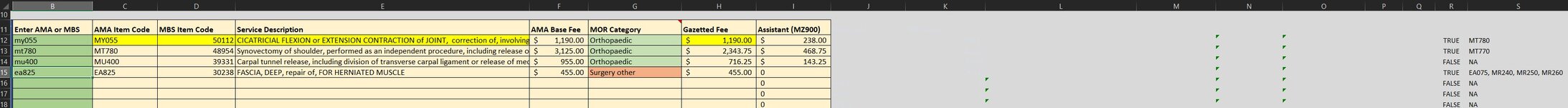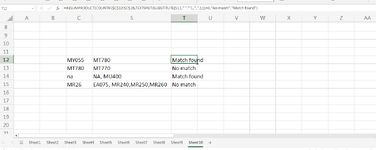Hi All,
I've run into a problem that I'm struggling to solve alone. With reference to the attached picture, column S contains billing codes that cannot be used in conjunction with their corresponding value in column C.
The aim is to have this instance flagged if column C contains any of the values in column S - as per highlighted row 12
The problem specifically relates to row 15 which has several corresponding items in column S for that billing code.
How am I able to search multiple values in S15 to match against the values in column C?
I hope this description makes sense. Let me know if you need a further breakdown. Any help is appreciated.
I've run into a problem that I'm struggling to solve alone. With reference to the attached picture, column S contains billing codes that cannot be used in conjunction with their corresponding value in column C.
The aim is to have this instance flagged if column C contains any of the values in column S - as per highlighted row 12
The problem specifically relates to row 15 which has several corresponding items in column S for that billing code.
How am I able to search multiple values in S15 to match against the values in column C?
I hope this description makes sense. Let me know if you need a further breakdown. Any help is appreciated.