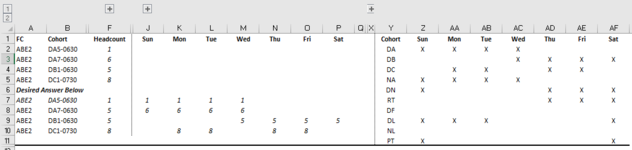asalman0785
New Member
- Joined
- Jun 19, 2022
- Messages
- 3
- Office Version
- 2016
- Platform
- Windows
Hello everyone! Happy Father's Day! Thank you in advance for any help provided.
I've attached a snip example of my problem. I'm trying to build a labor headcount schedule for shifts. On the right (starting on column Y thru AF) i created the actual cohort schedule by day of week (sun-sat).
For example, all cohorts starting with DA will work Sun, Mon, Tue, and Wed which I signified by having an X. These people will be off schedule on Thu, Fri, and Sat which is signified by a blank.
For example, the cohort DA5-0630 has 1 person (column F) so that one person will be working Sun-Wed. How do i get that number 1 across Sun-Wed?
On row 7 i've included the desired answer. For example, I'd like to place the number 1 (because that cohort has 1 person) on column/cell J6-M6.
Hope this helps highlight my problem
Thx
I've attached a snip example of my problem. I'm trying to build a labor headcount schedule for shifts. On the right (starting on column Y thru AF) i created the actual cohort schedule by day of week (sun-sat).
For example, all cohorts starting with DA will work Sun, Mon, Tue, and Wed which I signified by having an X. These people will be off schedule on Thu, Fri, and Sat which is signified by a blank.
For example, the cohort DA5-0630 has 1 person (column F) so that one person will be working Sun-Wed. How do i get that number 1 across Sun-Wed?
On row 7 i've included the desired answer. For example, I'd like to place the number 1 (because that cohort has 1 person) on column/cell J6-M6.
Hope this helps highlight my problem
Thx