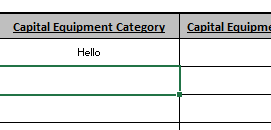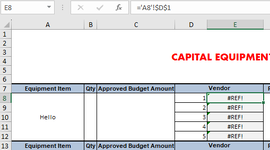I currently have my excel sheet to copy a tab, and generate new ones/renaming them based off of cells. Referencing picture "Capture1a", a user inputs whatever word into each cells. A macro then copies another tab, and renames it based off of those aforementioned cells. The text from cells of "capture1a" is copied to cells shown in "capture1b". The cells E8-E12 reference the new, named tabs, or that's how it worked before. Is there a way to update the reference in cells E8-E12 based on the newly named tabs? There could be as many as 20 new tabs but i'm hoping if one thing works, i'm smart enough to expand upon it for other cells.
Is this possible by creating a button or something that once all of the new tabs are generated, it'll update the tab reference in E8-E12?
Previously, all the cells under Vendor (E8-E12) were prenamed but it was very limited to the user if they wanted to rename something. My idea with doing it this way is that a user can generate tabs for whatever they want, but the workbook in general will still work the same way. I think it'll be a lot more flexible. Any help is appreciated!
Is this possible by creating a button or something that once all of the new tabs are generated, it'll update the tab reference in E8-E12?
Previously, all the cells under Vendor (E8-E12) were prenamed but it was very limited to the user if they wanted to rename something. My idea with doing it this way is that a user can generate tabs for whatever they want, but the workbook in general will still work the same way. I think it'll be a lot more flexible. Any help is appreciated!