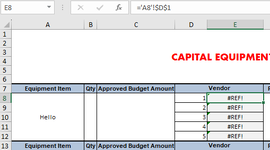Looking for some help to use a macro (via button press) that would update the tab references in cell E8 (and thus E9-12). I have other cells as well that would need updated (for example, A14 has a different word, thus E14-E18 would need updated, and so on).
The tab references are the text shown in cell A8. It is based on user text input which is why it's not hardcoded. So for example, I'd like that after a macro, the code of E8 says ='Hello'!$D$1. Any help is appreciated.
The tab references are the text shown in cell A8. It is based on user text input which is why it's not hardcoded. So for example, I'd like that after a macro, the code of E8 says ='Hello'!$D$1. Any help is appreciated.