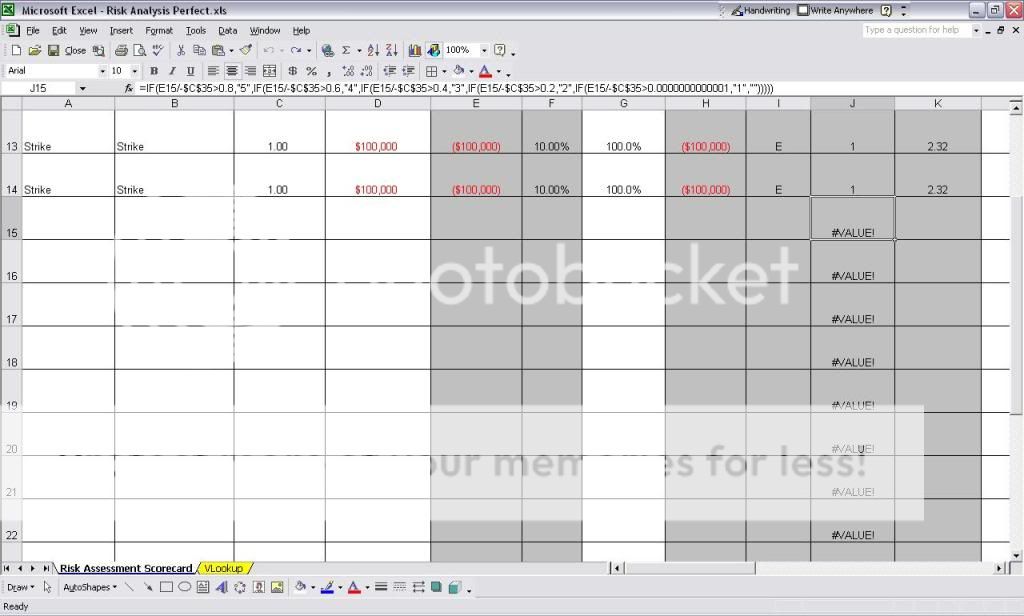hardworkingprofessional84
New Member
- Joined
- Feb 24, 2011
- Messages
- 10
Hello Friends~
With my Excel sheet I am trying to get rid of a #Value! error I am getting if there is no data in previous cells. Any ideas how to take care of this?
=IF(E15/-$C$35>0.8,"5",IF(E15/-$C$35>0.6,"4",IF(E15/-$C$35>0.4,"3",IF(E15/-$C$35>0.2,"2",IF(E15/-$C$35>0.0000000000001,"1","")))))
That is the formula...and it leaves the #Value! in other cells.
Thanks for the help in advance

With my Excel sheet I am trying to get rid of a #Value! error I am getting if there is no data in previous cells. Any ideas how to take care of this?
=IF(E15/-$C$35>0.8,"5",IF(E15/-$C$35>0.6,"4",IF(E15/-$C$35>0.4,"3",IF(E15/-$C$35>0.2,"2",IF(E15/-$C$35>0.0000000000001,"1","")))))
That is the formula...and it leaves the #Value! in other cells.
Thanks for the help in advance