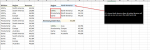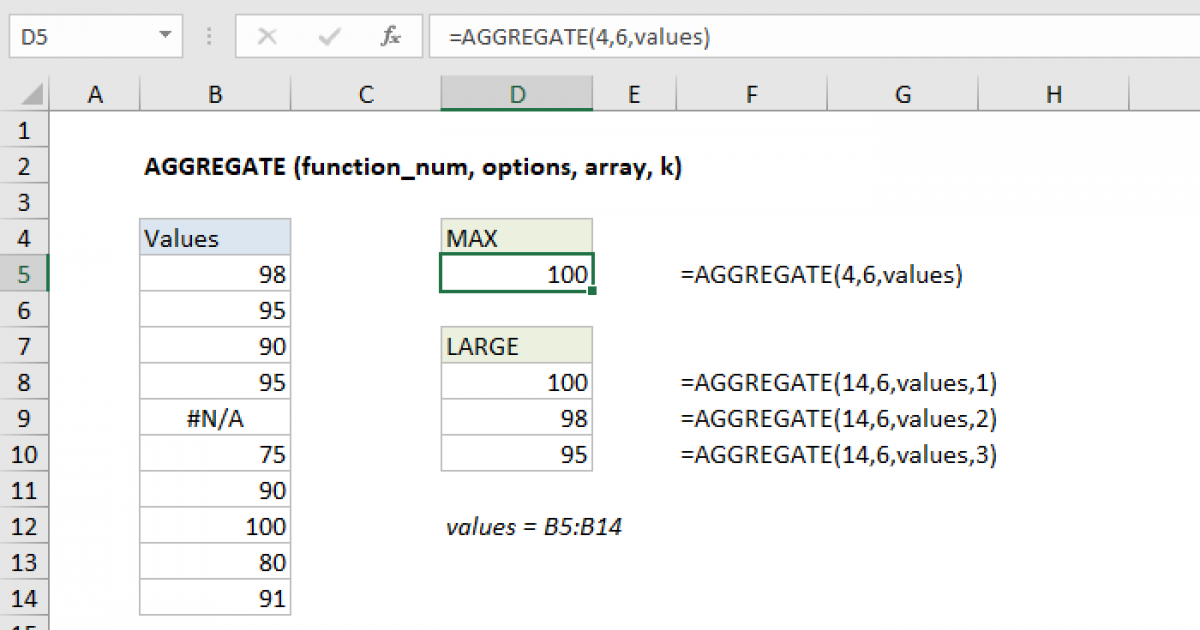Hi,
I'm wondering if someone can help me with building the right formula that can accomplish below scenario:
I have drop-down list that has Regions, each location has multiple Division. What I want is when I choose one of the regions, the multiple divisions will pop out. Here's the tricky part, each region doesn't necessarily to have the same number of divisions. How can I accomplish that?
Below screenshot can help with what I need to accomplish.
I'm wondering if someone can help me with building the right formula that can accomplish below scenario:
I have drop-down list that has Regions, each location has multiple Division. What I want is when I choose one of the regions, the multiple divisions will pop out. Here's the tricky part, each region doesn't necessarily to have the same number of divisions. How can I accomplish that?
Below screenshot can help with what I need to accomplish.