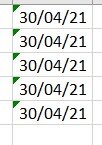I am importing data and the date is in the incorrect format and has a green triangle top left of each date cell.
It gives me the option to ignore error, change date format by converting XX to 19XX or convert XX to 2021
I can resolve it manually by selecting the column and changing format to xx21 but I'd like to do it via a macro.
The macro works up until the point where I select the error dropdown, presumably that is not recordable.
Is there an automatic way of doing this?
Tony
There can be up to 10,000 entries.
I am importing data and the date is in the incorrect format and has a green triangle top left of each date cell.
It gives me the option to ignore error, change date format by converting XX to 19XX or convert XX to 2021
I can resolve it manually by selecting the column and changing format to xx21 but I'd like to do it via a macro.
The macro works up until the point where I select the error dropdown, presumably that is not recordable.
Is there an automatic way of doing this?
Tony
There can be up to 10,000 entries.
It gives me the option to ignore error, change date format by converting XX to 19XX or convert XX to 2021
I can resolve it manually by selecting the column and changing format to xx21 but I'd like to do it via a macro.
The macro works up until the point where I select the error dropdown, presumably that is not recordable.
Is there an automatic way of doing this?
Tony
There can be up to 10,000 entries.
I am importing data and the date is in the incorrect format and has a green triangle top left of each date cell.
It gives me the option to ignore error, change date format by converting XX to 19XX or convert XX to 2021
I can resolve it manually by selecting the column and changing format to xx21 but I'd like to do it via a macro.
The macro works up until the point where I select the error dropdown, presumably that is not recordable.
Is there an automatic way of doing this?
Tony
There can be up to 10,000 entries.
| Date Format.xlsx | |||
|---|---|---|---|
| B | |||
| 1 | 30/04/21 | ||
| 2 | 30/04/21 | ||
| 3 | 30/04/21 | ||
| 4 | 30/04/21 | ||
| 5 | 30/04/21 | ||
Sheet1 | |||