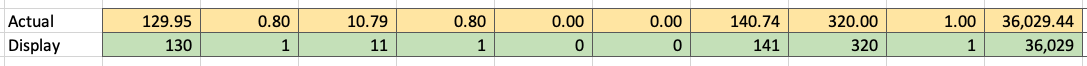Sorry about the title but this is really difficult to explain. I hope it makes sense.

B & D are products of a calculation of A with another cell. C is B*0.95 and E is D*0.95. I need B & D to be whole numbers for the purpose of the calculation in C & E. If I format B & D to a number with 0 decimal places, the calculation still thinks it has decimal places -

when in fact, 25.0 x 0.95 = 23.75 (24).
Am I being stupid (don't answer that!) or can this be done in some way without the need to add extra columns with additional staging calculations?
Thanks in advance
B & D are products of a calculation of A with another cell. C is B*0.95 and E is D*0.95. I need B & D to be whole numbers for the purpose of the calculation in C & E. If I format B & D to a number with 0 decimal places, the calculation still thinks it has decimal places -
when in fact, 25.0 x 0.95 = 23.75 (24).
Am I being stupid (don't answer that!) or can this be done in some way without the need to add extra columns with additional staging calculations?
Thanks in advance