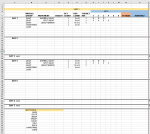Guitarmageddon
Board Regular
- Joined
- Dec 22, 2014
- Messages
- 159
Hello all,
Im having trouble figuring out what is probably a simple counting function. I have a weight lifting log that I've made for myself. Within it, I classify the various lifts underneath the broader muscle groups they fall under. For example, squats work the "quads" and a row may work the "back" and so forth. I have a totals list that is meant to count all the sets I do during a week, at the bottom starting in row 48.
Columns H:M are the recorded reps for each set that I do.
All I really need to do is for the list at the bottom to reference the muscle group name, check column B for that name, and then count any non-blank cell for that corresponding lift. It should look across the training days of that week.
For example, in the picture attached, QUAD should count up to be 14, because I have recorded 14 completed sets across the days. Better yet, in case I get lazy and record text notes in any of those cells rather than my designated notes column, can we make it just count cells that are NUMBERS only? In my head this is like some countif/vlook type thing....
Thanks for any help.
Im having trouble figuring out what is probably a simple counting function. I have a weight lifting log that I've made for myself. Within it, I classify the various lifts underneath the broader muscle groups they fall under. For example, squats work the "quads" and a row may work the "back" and so forth. I have a totals list that is meant to count all the sets I do during a week, at the bottom starting in row 48.
Columns H:M are the recorded reps for each set that I do.
All I really need to do is for the list at the bottom to reference the muscle group name, check column B for that name, and then count any non-blank cell for that corresponding lift. It should look across the training days of that week.
For example, in the picture attached, QUAD should count up to be 14, because I have recorded 14 completed sets across the days. Better yet, in case I get lazy and record text notes in any of those cells rather than my designated notes column, can we make it just count cells that are NUMBERS only? In my head this is like some countif/vlook type thing....
Thanks for any help.