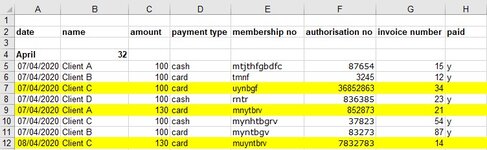Hi all,
I am looking to highlight a row based on if a cell within that row is either blank (or 'n').
Basically, for the image attached, I am saying if someone has paid their bill or not.
If y in column H, it should just be no fill, but if they have not paid I would like the entire row of the table highlighted in yellow.
Please see the attachment of me doing it manually. I would like to work out how to do it (presumably with Conditional Formatting).
The data currently goes down to approx 500 rows but will need it to continue for new entries as well, so maybe up to 5000 rows.
TIA
I am looking to highlight a row based on if a cell within that row is either blank (or 'n').
Basically, for the image attached, I am saying if someone has paid their bill or not.
If y in column H, it should just be no fill, but if they have not paid I would like the entire row of the table highlighted in yellow.
Please see the attachment of me doing it manually. I would like to work out how to do it (presumably with Conditional Formatting).
The data currently goes down to approx 500 rows but will need it to continue for new entries as well, so maybe up to 5000 rows.
TIA