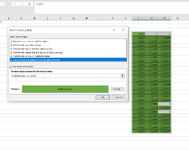Hello everyone, I am facing a problem.
I want to highlight the lowest value among a given row of 3 cells and hence do this for the entire data set.
I have used the MIN formula =MIN(IF(L4:N4<>0;L4:N4)) to highlight the cells while excluding zeroes, but when i use this formula in conditional formatting it is highlighting every cell.
how do i highlight only the lowest among the three?
Thank you
I want to highlight the lowest value among a given row of 3 cells and hence do this for the entire data set.
I have used the MIN formula =MIN(IF(L4:N4<>0;L4:N4)) to highlight the cells while excluding zeroes, but when i use this formula in conditional formatting it is highlighting every cell.
how do i highlight only the lowest among the three?
Thank you