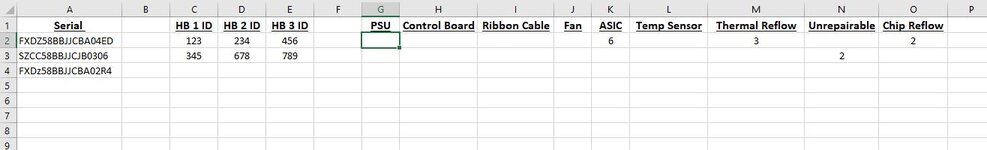-
If you would like to post, please check out the MrExcel Message Board FAQ and register here. If you forgot your password, you can reset your password.
You are using an out of date browser. It may not display this or other websites correctly.
You should upgrade or use an alternative browser.
You should upgrade or use an alternative browser.
Highlight row when cell is selected without VBA?
- Thread starter caaronh85
- Start date
Excel Facts
When did Power Query debut in Excel?
Although it was an add-in in Excel 2010 & Excel 2013, Power Query became a part of Excel in 2016, in Data, Get & Transform Data.
It doesn’t have to be, just curious if there was a way without it. I’m open to using VBA if I must.Can I ask why vba must be avoided?
Upvote
0
AC PORTA VIA
Board Regular
- Joined
- Apr 9, 2016
- Messages
- 219
- Office Version
- 365
- Platform
- Windows
is this what you are looking for

 www.mrexcel.com
www.mrexcel.com

colour cell background on selection then revert when move elsewhere
Merry xmas all and happy new year ! I have searched the internet and this forum with no luck so can anyone help me please ? I would like to be able to click on a cell and the background goes to a light grey, when I have finished entering data and click elsewhere the cell returns to original...
Upvote
0
Peter_SSs
MrExcel MVP, Moderator
- Joined
- May 28, 2005
- Messages
- 63,880
- Office Version
- 365
- Platform
- Windows
I don't think that you can do it without vba. If allowing vba you could try like this. It is very similar to the method in the thread linked to by AC PORTA VIA but does highlight the row as you requested, not just the active cell. It also has detailed steps if you need them. Since you have not asked for the column to be highlighted as well, you can leave out step 3.It doesn’t have to be, just curious if there was a way without it. I’m open to using VBA if I must.
Upvote
0
Solution
AC PORTA VIA
Board Regular
- Joined
- Apr 9, 2016
- Messages
- 219
- Office Version
- 365
- Platform
- Windows
to highlight the row use =ROW()=CELL("row") for conditional formatting -(don't forget code in sheet module from the link in post #4)
Upvote
0
AC PORTA VIA
Board Regular
- Joined
- Apr 9, 2016
- Messages
- 219
- Office Version
- 365
- Platform
- Windows
Upvote
0
Thank you, this what I needed.I don't think that you can do it without vba. If allowing vba you could try like this. It is very similar to the method in the thread linked to by AC PORTA VIA but does highlight the row as you requested, not just the active cell. It also has detailed steps if you need them. Since you have not asked for the column to be highlighted as well, you can leave out step 3.
Upvote
0
Similar threads
- Replies
- 2
- Views
- 81
- Question
- Replies
- 5
- Views
- 86
- Replies
- 5
- Views
- 159
- Replies
- 0
- Views
- 151