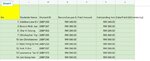navinrb
Board Regular
- Joined
- Jun 9, 2020
- Messages
- 82
- Office Version
- 2019
- Platform
- Windows
- Mobile
- Web
Ok heres the issue ...Based on Outstanding amount in column F i want to copy only those names from column B whose outstanding amount is greater than RM0.00... The desired result is shown in 2nd image green colored... Is it possible with any formula or methods ??
By the way the names in green colored image sheet is manually feeded skipping all RM 0.00
Thanks in advance for helping .
By the way the names in green colored image sheet is manually feeded skipping all RM 0.00
Thanks in advance for helping .