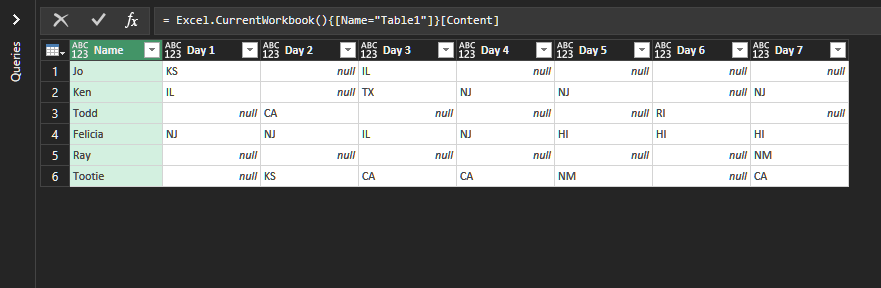In a situation where not every column has a value, the Merge Columns feature adds a delimiter even if a cell is blank. Thus a result can be like:
IL,KS,,,,NY
,,,,,FL
,CA,,,,
GA,FL,,DC,KS,CA
rather than:
IL,KS,NY
FL
CA
GA,FL,DC,KS,CA
Basically, it'd be nice to recreate the new TEXTJOIN function and include the option to Ignore Blanks.
IL,KS,,,,NY
,,,,,FL
,CA,,,,
GA,FL,,DC,KS,CA
rather than:
IL,KS,NY
FL
CA
GA,FL,DC,KS,CA
Basically, it'd be nice to recreate the new TEXTJOIN function and include the option to Ignore Blanks.