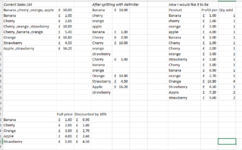lisaspencer
New Member
- Joined
- Jul 20, 2020
- Messages
- 21
- Office Version
- 365
- Platform
- MacOS
Hi all,
Basically, I get a report of product sales that get sent per transaction (rather than for each product individually). This makes it very hard when using excel to find out what our sales have been on each specific product. If I put the sales list through Power Query and split the column by the "," delimiter, I can put them into another row. But the other column copies the transaction value downwards, so it's adding extra value to that column that doesn't exist. Is there a way for either: the split into rows action not to copy the other column value and leave it blank? Or even figure out what the individual product was sold for, maybe using a VLOOKUP elsewhere? I won't even begin to try and figure out how many were sold based on if there was a discount or not.
Any help is appreciated!

Basically, I get a report of product sales that get sent per transaction (rather than for each product individually). This makes it very hard when using excel to find out what our sales have been on each specific product. If I put the sales list through Power Query and split the column by the "," delimiter, I can put them into another row. But the other column copies the transaction value downwards, so it's adding extra value to that column that doesn't exist. Is there a way for either: the split into rows action not to copy the other column value and leave it blank? Or even figure out what the individual product was sold for, maybe using a VLOOKUP elsewhere? I won't even begin to try and figure out how many were sold based on if there was a discount or not.
Any help is appreciated!