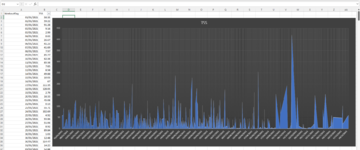I am sure there will be a simple answer to this but I've been trying to research how to do this and have scratched my head for hours.
I know it's not Get Data>Combine Queries>Merge!
I have a dataset? called TSS and a date range (UK format - DD/MM/YYYY) of 01/01/2021 (This was a Friday) - 31/12/2021 (Also a Friday perchance!)
I would like to be able to quickly collate:-
01/01/2021 - 03/01/2021 then,
04/01/2021 - 10/01/2021 then
11/01/2021 - 17/01/2021 and so on and so forth but ending with
20/12/2021 - 26/12/2021 and
27/12/2021 - 31/12/2021
Technically, if this is too difficult I would be able to add in the preceding days before 01/01/2021 to make a full week's data and 01/01/2022 and 02/01/2022 to make a full week at the year end if it makes the job easier.
Then the data in the TSS column would need to sum up for those date ranges so I have the weekly TSS total.
I have created a basic chart. Ultimately, I would then like to compare it to 2022 data on the same graph so I can see whether more work was done in either year on any given week.
I attach a screenshot of part of the data to give a clearer idea of where I am. Obviously the screenshot shows individual days at present in terms of TSS not having been collated. It can even be in a bar chart format. I am not particularly concerned with how it looks if the chart I have chosen cannot handle what I am trying to achieve.
I have absolutely no idea about VBA or coding or whether that would be needed to achieve what I would like to see. I am only a basic Excel user unlike many of you incredibly clever bods!
I know it's not Get Data>Combine Queries>Merge!
I have a dataset? called TSS and a date range (UK format - DD/MM/YYYY) of 01/01/2021 (This was a Friday) - 31/12/2021 (Also a Friday perchance!)
I would like to be able to quickly collate:-
01/01/2021 - 03/01/2021 then,
04/01/2021 - 10/01/2021 then
11/01/2021 - 17/01/2021 and so on and so forth but ending with
20/12/2021 - 26/12/2021 and
27/12/2021 - 31/12/2021
Technically, if this is too difficult I would be able to add in the preceding days before 01/01/2021 to make a full week's data and 01/01/2022 and 02/01/2022 to make a full week at the year end if it makes the job easier.
Then the data in the TSS column would need to sum up for those date ranges so I have the weekly TSS total.
I have created a basic chart. Ultimately, I would then like to compare it to 2022 data on the same graph so I can see whether more work was done in either year on any given week.
I attach a screenshot of part of the data to give a clearer idea of where I am. Obviously the screenshot shows individual days at present in terms of TSS not having been collated. It can even be in a bar chart format. I am not particularly concerned with how it looks if the chart I have chosen cannot handle what I am trying to achieve.
I have absolutely no idea about VBA or coding or whether that would be needed to achieve what I would like to see. I am only a basic Excel user unlike many of you incredibly clever bods!