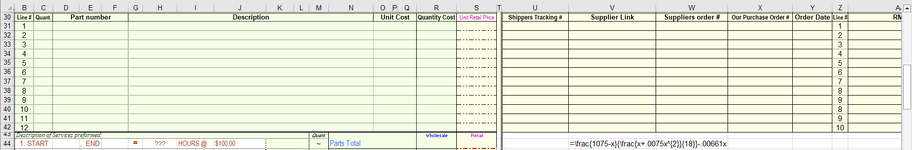I have an excel 2019 form with 10 static data entry rows and columns A-AD (30). Some files have less than 10 entries. Some files have way more than 10 entries. I never know the number of entries. All cells have a formula with in them. Manually inserting new rows is slow.
Rows 11-25 do various calculations on the inserted datas. Column C is always an integer, Column D are Alphanumeric, Column G is Alphanumeric text. If that matters.
I do not know VBA or macros. but I know need a simple (background) macro to add/insert another row (row 11) when Cells 10C and 10D and 10G all have data. So by the time I fill in cell 10Z there is a row 11 and the cells in row 11 have a incremented formula. When Cells 11C and 11D and 11G all have data a row 12 is created. This repeats so I will always have one more line than I need.
Basically if the last line starts gets three trigger cells, filled with any data, Add another line, filled with increment formulas based on the previous formulas above each respective cell. Rows also have formatted boarders. New cells in the new row need the same format boarder as the row above. Form will have a minimum of fixed 10 rows. Could have up to another 100 conditional rows of variable length.
This would save on paper when the list is printed.
Also outputting the total number of rows, a row counter with a range I can set would be wonderful.
Need help please.
MRGCAV
Rows 11-25 do various calculations on the inserted datas. Column C is always an integer, Column D are Alphanumeric, Column G is Alphanumeric text. If that matters.
I do not know VBA or macros. but I know need a simple (background) macro to add/insert another row (row 11) when Cells 10C and 10D and 10G all have data. So by the time I fill in cell 10Z there is a row 11 and the cells in row 11 have a incremented formula. When Cells 11C and 11D and 11G all have data a row 12 is created. This repeats so I will always have one more line than I need.
Basically if the last line starts gets three trigger cells, filled with any data, Add another line, filled with increment formulas based on the previous formulas above each respective cell. Rows also have formatted boarders. New cells in the new row need the same format boarder as the row above. Form will have a minimum of fixed 10 rows. Could have up to another 100 conditional rows of variable length.
This would save on paper when the list is printed.
Also outputting the total number of rows, a row counter with a range I can set would be wonderful.
Need help please.
MRGCAV