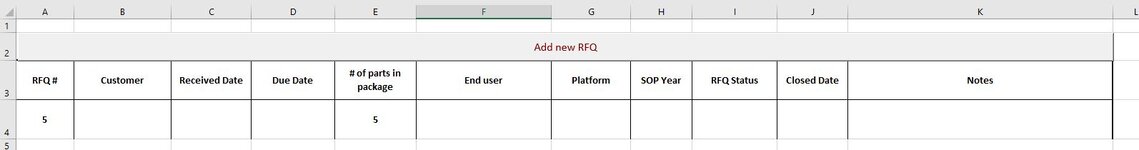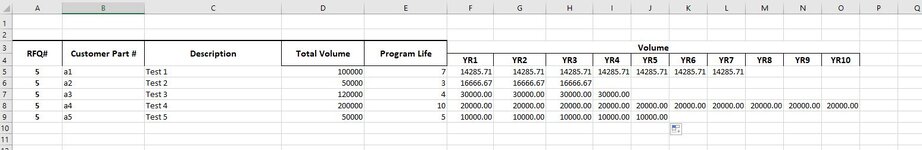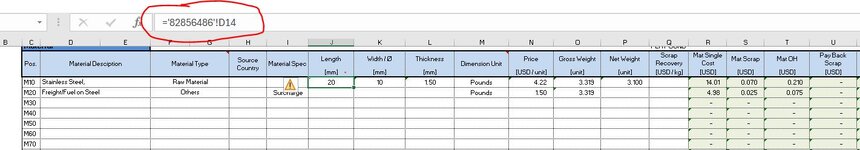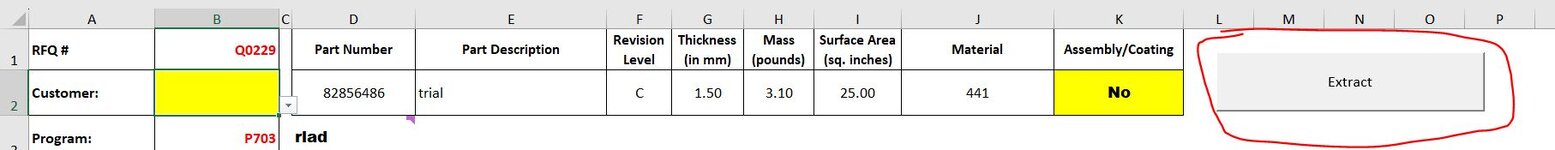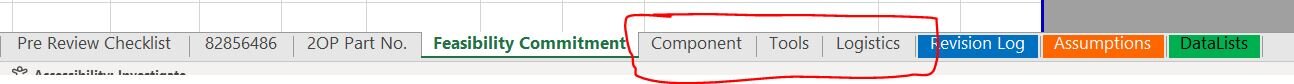I am trying to get VBA code to insert rows in sheet 2 (parts list) at row 5,& move existing data's down while inserting new rows, when drop down value is selected on E4 sheet1 (RFQ package).
also, if someone enters value on program life column and total volume on all new inserted rows (in sheet 2 Parts list), YR1-yr 10 can autopopulate based on enetered values (Total volume divide by program life)., that would be excellent.
also, if someone enters value on program life column and total volume on all new inserted rows (in sheet 2 Parts list), YR1-yr 10 can autopopulate based on enetered values (Total volume divide by program life)., that would be excellent.