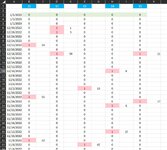I have a sheet with 0 and 1s. The 1 represent an event. I want to calculate the distance between 1 values. The sheet is large with over 100 columns and around 1400 rows so I want to be able to either do it automatically or by dragging the formula. Everytime there's a 1 I want to mark it with the distance between the one found and the previous one. I need this data to later find how often the event happen
-
If you would like to post, please check out the MrExcel Message Board FAQ and register here. If you forgot your password, you can reset your password.
You are using an out of date browser. It may not display this or other websites correctly.
You should upgrade or use an alternative browser.
You should upgrade or use an alternative browser.
How to calculate distance between values
- Thread starter vladi305
- Start date
Excel Facts
Can you AutoAverage in Excel?
There is a drop-down next to the AutoSum symbol. Open the drop-down to choose AVERAGE, COUNT, MAX, or MIN
Did you try it because it didn't work on my endHi & welcome to MrExcel.
How about imC3 dragged down
Excel Formula:=IF(B3=0,"",MATCH(1,B4:B1000,0))
Upvote
0
I'm draggin up on this case to count from C21 to C3 and it didn't find the 1 value, it's marking just 0sDid you try it because it didn't work on my end
Upvote
0
Same thing it's showing just 0 values. Those values at C10 and C22 were entered manually calculating the number of times it took the event to occur. If I drag down it will show different values.You need to put the formula in C3 & drag down, as I said.
Upvote
0
Fluff
MrExcel MVP, Moderator
- Joined
- Jun 12, 2014
- Messages
- 90,556
- Office Version
- 365
- Platform
- Windows
In that case please post a sample of the data that shows the problem.
MrExcel has a tool called “XL2BB” that lets you post samples of your data that will allow us to copy/paste it to our Excel spreadsheets, so we can work with the same copy of data that you are. Instructions on using this tool can be found here: XL2BB Add-in
Note that there is also a "Test Here” forum on this board. This is a place where you can test using this tool (or any other posting techniques that you want to test) before trying to use those tools in your actual posts.
MrExcel has a tool called “XL2BB” that lets you post samples of your data that will allow us to copy/paste it to our Excel spreadsheets, so we can work with the same copy of data that you are. Instructions on using this tool can be found here: XL2BB Add-in
Note that there is also a "Test Here” forum on this board. This is a place where you can test using this tool (or any other posting techniques that you want to test) before trying to use those tools in your actual posts.
Upvote
0
Thanks but that excel file is protected it doesn't let me open itIn that case please post a sample of the data that shows the problem.
MrExcel has a tool called “XL2BB” that lets you post samples of your data that will allow us to copy/paste it to our Excel spreadsheets, so we can work with the same copy of data that you are. Instructions on using this tool can be found here: XL2BB Add-in
Note that there is also a "Test Here” forum on this board. This is a place where you can test using this tool (or any other posting techniques that you want to test) before trying to use those tools in your actual posts.
Upvote
0
Similar threads
- Replies
- 1
- Views
- 404
- Replies
- 2
- Views
- 243
- Solved
- Replies
- 3
- Views
- 860
- Replies
- 0
- Views
- 257
- Solved
- Replies
- 25
- Views
- 950