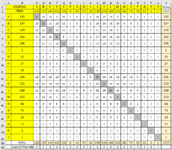Hello friends.
I have a distribution problem that i encounter all the time and need to speed up the process with formulas or vba. Any help is highly appreciated.
Lets say that we have 19 companies (A,B ,... S) that each one supply us with a number of a specific item. (All items are the same and the numbers given may vary)
After we code the items (so only us know from which company each item was received), we need to mix the items and return to the companies same number they gave us, for testing.
My problem is how to distribute automatically the items (integers) near to their ratios so can add up to their total not only in rows but in columns also
I use the round function and then correct the numbers manually , but that requires a lot of effort and time.
I have already read a similar question in the forum but the answer does not work in my case. "How to distribute a set number proportionally across cells and still keeping the total at set number" by Delta21
Some things to keep in mind of secondary importance are.
1. No company gets back for testing more than 10% of its own items
2. The maximum number of items someone gets back for testing from a company, appears at least twice so he cannot trace back the written code on an item to its original location.
I give a sample image of a finished problem.
Thanks in advance
I have a distribution problem that i encounter all the time and need to speed up the process with formulas or vba. Any help is highly appreciated.
Lets say that we have 19 companies (A,B ,... S) that each one supply us with a number of a specific item. (All items are the same and the numbers given may vary)
After we code the items (so only us know from which company each item was received), we need to mix the items and return to the companies same number they gave us, for testing.
My problem is how to distribute automatically the items (integers) near to their ratios so can add up to their total not only in rows but in columns also
I use the round function and then correct the numbers manually , but that requires a lot of effort and time.
I have already read a similar question in the forum but the answer does not work in my case. "How to distribute a set number proportionally across cells and still keeping the total at set number" by Delta21
Some things to keep in mind of secondary importance are.
1. No company gets back for testing more than 10% of its own items
2. The maximum number of items someone gets back for testing from a company, appears at least twice so he cannot trace back the written code on an item to its original location.
I give a sample image of a finished problem.
Thanks in advance