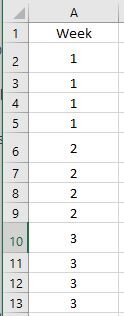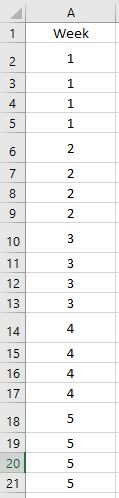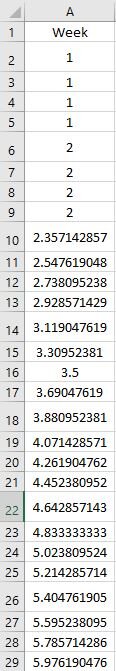Hello all. I feel like there is an easy answer to this, but I'm struggling with it.
I wish to create a column of numbers that look like Image 1
I can get Excel to repeat the pattern, but I need it to *continue* the pattern so the next lines are like Image 2
Any help would be appreciated
I wish to create a column of numbers that look like Image 1
I can get Excel to repeat the pattern, but I need it to *continue* the pattern so the next lines are like Image 2
Any help would be appreciated