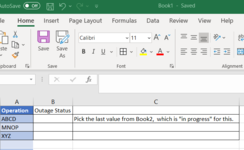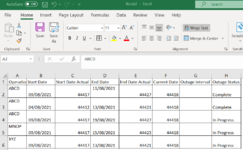Ammar Qadir
New Member
- Joined
- Apr 17, 2013
- Messages
- 23
I have a main sheet (book1) which is master sheet of all products and second sheet (book2) has multiple values for a particular product. Product name is common and unique. I want to get the last entry (value ) of a product from 2nd workbook.