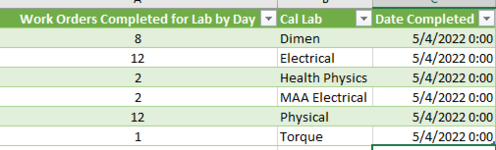I connected an sql database that tracks how many work orders are completed in each lab each day to my excel file. I wrote a formula that index matches the data from the query to the spreadsheet but every time the day changes it deletes the previous day. How can I fix this?
This is the query and it updates each day. It only shows the work orders from that day.

This is my spreadsheet and formula.

This is the query and it updates each day. It only shows the work orders from that day.
This is my spreadsheet and formula.