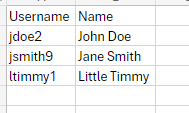So I have a list of team member names and usernames

Then on a different page, I have the different roles the team members can do and that is how we staff them. I want to have duplicate values highlighted weather it's the team members name or their username to prevent someone from being staffed twice. So in the picture bellow I want jdoe2 (B2) and John Doe (B4) to be highlighted because it's the same person being assigned two different functions.

Any idea how to make that happen?
Then on a different page, I have the different roles the team members can do and that is how we staff them. I want to have duplicate values highlighted weather it's the team members name or their username to prevent someone from being staffed twice. So in the picture bellow I want jdoe2 (B2) and John Doe (B4) to be highlighted because it's the same person being assigned two different functions.
Any idea how to make that happen?