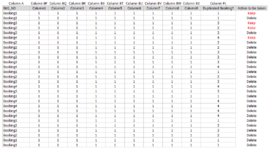Hello,
I am new to VBA and would like to get assistance from the experts if possible.
I have a number of duplicated booking numbers with different data captured in subsequent columns.
In order to identify the duplicated bookings, I have numbered them in column FL (FYI, the number of duplicated bookings will increase each day).
Now I am manually keeping the values in the first record of a number in column FL and deleting the rest manually in columns BP to BX (not rows but the values).
Would there be a VBA that would automate this process?
Any help I could get is greatly appreciated.
Thank you.
I am new to VBA and would like to get assistance from the experts if possible.
I have a number of duplicated booking numbers with different data captured in subsequent columns.
In order to identify the duplicated bookings, I have numbered them in column FL (FYI, the number of duplicated bookings will increase each day).
Now I am manually keeping the values in the first record of a number in column FL and deleting the rest manually in columns BP to BX (not rows but the values).
Would there be a VBA that would automate this process?
Any help I could get is greatly appreciated.
Thank you.