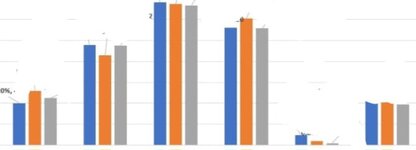How to make a specific clustered chart? Specifically something like this View attachment 109664
-
If you would like to post, please check out the MrExcel Message Board FAQ and register here. If you forgot your password, you can reset your password.
You are using an out of date browser. It may not display this or other websites correctly.
You should upgrade or use an alternative browser.
You should upgrade or use an alternative browser.
How to make a specific clustered chart?
- Thread starter winds
- Start date
Excel Facts
Ambidextrous Undo
Undo last command with Ctrl+Z or Alt+Backspace. If you use the Undo icon in the QAT, open the drop-down arrow to undo up to 100 steps.
Works perfectly. Thank you so much.I dont' know what your axes represent. Please post some sample data. But try this clustered column chart:
View attachment 109667
Upvote
0
Similar threads
- Question
- Replies
- 0
- Views
- 445
- Replies
- 0
- Views
- 350
- Question
- Replies
- 0
- Views
- 360
- Solved
- Replies
- 4
- Views
- 679