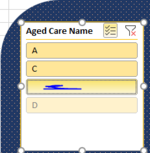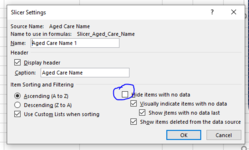m_vishal_c
Board Regular
- Joined
- Dec 7, 2016
- Messages
- 209
- Office Version
- 365
- 2016
- Platform
- Windows
hI I do have slicer but it is showing blank like attached file. I searched google and found to select "Hide items with no data" but it my file "D" has not any data so if i select that option "D" is disappeared but that blank is still there
Please guide me . Heaps thanks
Please guide me . Heaps thanks