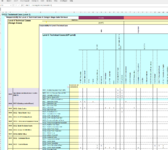Cassiorosj
New Member
- Joined
- Apr 21, 2022
- Messages
- 1
- Office Version
- 365
- Platform
- Windows
Hi All,
This is my first post here so bear with me =]
I have a Matrix/Grid (Pic below) and I need to take from it a list of pairs (column and row) that are intersecting. Basically if there's an "x" in the grid cell, I want that pair (Column and Row) in a list (a simple column A and B list).
Also two things can change through out the project:
1- The content in the Grid Column and Row headers will increase;
2- The marked grid cells could be unmarked (no more intersection) through the project lifecycle;
So I'll need this formula/VBA to be flexible and allow me to update the outcome list.
I swear I read a lot about what could have been done, watch YouTube videos and couldn't find anything. The closes I got was the Match/Index combination, but that works the other way around, to find an intersection cell not the column and row headers originating the intersection. Checked the Offset as well, but couldn't come up with a formula that would check the whole grid.

This is my first post here so bear with me =]
I have a Matrix/Grid (Pic below) and I need to take from it a list of pairs (column and row) that are intersecting. Basically if there's an "x" in the grid cell, I want that pair (Column and Row) in a list (a simple column A and B list).
Also two things can change through out the project:
1- The content in the Grid Column and Row headers will increase;
2- The marked grid cells could be unmarked (no more intersection) through the project lifecycle;
So I'll need this formula/VBA to be flexible and allow me to update the outcome list.
I swear I read a lot about what could have been done, watch YouTube videos and couldn't find anything. The closes I got was the Match/Index combination, but that works the other way around, to find an intersection cell not the column and row headers originating the intersection. Checked the Offset as well, but couldn't come up with a formula that would check the whole grid.
| OCC2_IDABS Rev 1.2.xlsx | ||||||||||||||||||
|---|---|---|---|---|---|---|---|---|---|---|---|---|---|---|---|---|---|---|
| C | D | E | F | G | H | I | J | K | L | M | N | O | P | Q | R | |||
| 3 | Level 4 Technical Cases (Design Areas) | IDABS Ref. | ||||||||||||||||
| 4 | 2.0 ATC | |||||||||||||||||
| 5 | Responsibility for Level 5 Technical Case | Thales | ||||||||||||||||
| 6 | Level 5 Technical Cases (AIP Level) | 1.0 ATC | 2.0 Fibrer Optic OMC1 to OCC2 | |||||||||||||||
| 7 | 1.1 SMC Workstation | 1.2 SMC Mimic Server | 1.3 VCC | 1.4 DCS | ATC Keyboard & Mouse | SMC Monitor | CCOT Workstation | ATC KVM Transmitter | CESS | 2.1 Fiber Optic Patch Panel | 2.2 Fiber Cable | |||||||
| 8 | Lvl 6 Cert. of Compliance | |||||||||||||||||
| 9 | DA01 | Operations and Mainteance Centre (OMC1) | OMC1 - Electical Equipment Room (EER) | x | x | |||||||||||||
| 10 | OMC1 - Mezzine Computer Room (MCR) | x | x | |||||||||||||||
| 11 | OMC1 - Computer Room (CR) | x | x | |||||||||||||||
| 12 | OMC1 - Server Room (VCR) | x | x | |||||||||||||||
| 13 | OMC1 - Training Room (simulators) | |||||||||||||||||
| 14 | DA02 | OCC1 (Existing control Room) | OCC1 - Operational Room | x | x | x | ||||||||||||
| 15 | OCC1 - Operational E&M | |||||||||||||||||
| 16 | OCC1 - Operational E&M | |||||||||||||||||
| 17 | DA03 | OCC2 - Data Centre | OCC2 - Data Room | x | x | x | x | x | x | |||||||||
| 18 | OCC2 - Data Room E&M | |||||||||||||||||
IDABS | ||||||||||||||||||