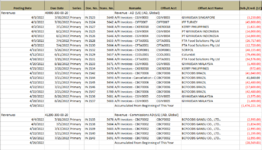Kelvinator1
New Member
- Joined
- May 18, 2022
- Messages
- 8
- Office Version
- 365
- Platform
- Windows
I am trying to pull in the value of a certain account number that is 7 columns to the right of the account number, and then go down to the first non-blank cell in that column. Then I want to repeat for the next account number and so on. So, in the example, for account number 40000-300-00-20, I am trying to get the value of (1,474,221.16), which is also on the same line as "Accumulated From Beginning of This Year." Then I want to go to the next account number, 41200-300-00-20 and get the value (28,569.05). These are both the values in the last non-blank cells in Column I for each respective account number. These amounts will be pulled into another sheet as part of the P&L. What is the easiest way to do this? Any help would be greatly appreciated!