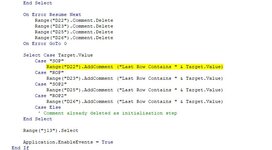JohnGow383
Board Regular
- Joined
- Jul 6, 2021
- Messages
- 141
- Office Version
- 2013
- Platform
- Windows
Hi All,
I would like to create an event to trigger a macro to display a comment in a particular cell when the lowest value in a range in another column is detected. When the column has another word added below it, to then delete the comment.
ie Trigger column range is M4:M53
Trigger word is "SOP" (I have a few trigger words for different comments in different cells but just stating one to get an idea) SOP has to be the lowest populated cell in the column
This is to add a comment into cell D22
When another word is entered below SOP, to then delete the comment in D22
Any help appreciated ty
I would like to create an event to trigger a macro to display a comment in a particular cell when the lowest value in a range in another column is detected. When the column has another word added below it, to then delete the comment.
ie Trigger column range is M4:M53
Trigger word is "SOP" (I have a few trigger words for different comments in different cells but just stating one to get an idea) SOP has to be the lowest populated cell in the column
This is to add a comment into cell D22
When another word is entered below SOP, to then delete the comment in D22
Any help appreciated ty