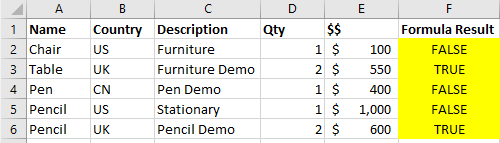Hi,
I am trying to put together a formula that checks two conditions:
1) IF cell contains a particular text AND
2) IF cell > 500 THEN
Return TRUE else FALSE
For condition 1, i am trying to look for a string "Demo" in my cell
If you see the attached image, cell F2 is returning false since C2 does not contain the text "Demo" AND cell E2 < 500 so both conditions are not being satisfied
Cell F3 is returning a TRUE since C3 contains "Demo" and E3 > 500 and so on for the rest
How do i come up with a formula that checks for these conditions together and returns TRUE or FALSE
I am trying to put together a formula that checks two conditions:
1) IF cell contains a particular text AND
2) IF cell > 500 THEN
Return TRUE else FALSE
For condition 1, i am trying to look for a string "Demo" in my cell
If you see the attached image, cell F2 is returning false since C2 does not contain the text "Demo" AND cell E2 < 500 so both conditions are not being satisfied
Cell F3 is returning a TRUE since C3 contains "Demo" and E3 > 500 and so on for the rest
How do i come up with a formula that checks for these conditions together and returns TRUE or FALSE