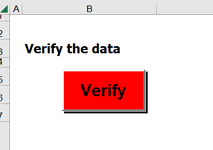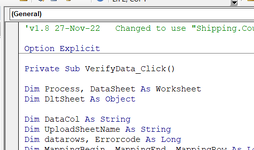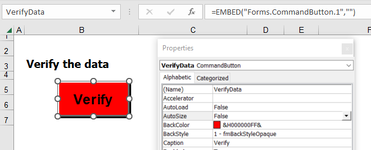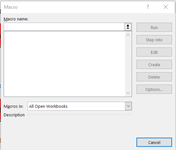Microsoft 365, in November I wrote some VBA code and have it running fine from a Command Button.
I've just re-opened the XLSM file and the macros are not visible and the button doesn't 'press'.
When I 'view code' I can see the routines are there all fine - nothing is lost - but why won't it run?
This is on my PC, I have Trust Centre options enabled, Trusted Locations set etc...
It WAS working fine. I can only assume a Windows or Office update has done something, but how can I re-enable my code?
I've just re-opened the XLSM file and the macros are not visible and the button doesn't 'press'.
When I 'view code' I can see the routines are there all fine - nothing is lost - but why won't it run?
This is on my PC, I have Trust Centre options enabled, Trusted Locations set etc...
It WAS working fine. I can only assume a Windows or Office update has done something, but how can I re-enable my code?