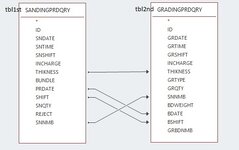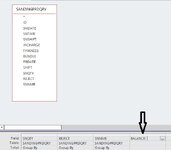-
If you would like to post, please check out the MrExcel Message Board FAQ and register here. If you forgot your password, you can reset your password.
You are using an out of date browser. It may not display this or other websites correctly.
You should upgrade or use an alternative browser.
You should upgrade or use an alternative browser.
I can't figure out it what's the problem
- Thread starter Shafique
- Start date
Perhaps you missed post 5 or just didn't bother to study concatenation if you didn't understand the post.
(removed suggested expression as it is exactly the same as prior post).
NOTE - single double quotes ( " ) are ignored by the query expression service in Access. If I substitute values for your variables, that leaves your post 9 expression as
DSum("PAPERPRD","IMPPRD","REELCOLOR= 5 AND [REELGSM]= 6)
Not surrounding your text criteria with quotes is your issue. Data typing numbers as text is usually not a good idea.
(removed suggested expression as it is exactly the same as prior post).
NOTE - single double quotes ( " ) are ignored by the query expression service in Access. If I substitute values for your variables, that leaves your post 9 expression as
DSum("PAPERPRD","IMPPRD","REELCOLOR= 5 AND [REELGSM]= 6)
Not surrounding your text criteria with quotes is your issue. Data typing numbers as text is usually not a good idea.
Upvote
0
Excel Facts
Will the fill handle fill 1, 2, 3?
Yes! Type 1 in a cell. Hold down Ctrl while you drag the fill handle.
welshgasman
Well-known Member
- Joined
- May 25, 2013
- Messages
- 1,329
- Office Version
- 2007
- Platform
- Windows
Put the criteria into a string variable and debug.print that variable.
When you get it correct, use that in the function.
Small steps, one at a time.
When you get it correct, use that in the function.
Small steps, one at a time.
Upvote
0
it seems i have to learn a lot of things. By the grace of GOD i will do it.Put the criteria into a string variable and debug.print that variable.
When you get it correct, use that in the function.
Small steps, one at a time.
actually i am trying to generate a query result that shows me the balance of a specific criteria.
i have unmatched results between two queries by using four fields matching with Is Null criteria as you can see in balanceqry.jpg
here i want another query result (as shown in balanceqry2.jpg) that shows me the balance of [SANDINGPRDQRY]![SNQTY]'s
because the unmatched query did not less the [GRADINGPRDQRY]![GRQTY]'s Quantity
how its possible?
Attachments
Upvote
0
Joe4
MrExcel MVP, Junior Admin
- Joined
- Aug 1, 2002
- Messages
- 72,313
- Office Version
- 365
- Platform
- Windows
Trying to help without having access to the database and data is a bit difficult.
Could you post some data samples from each of those two tables and show us your expected output (based on those data samples)?
Could you post some data samples from each of those two tables and show us your expected output (based on those data samples)?
Upvote
0
Similar threads
- Solved
- Replies
- 5
- Views
- 265
- Replies
- 9
- Views
- 540
- Replies
- 5
- Views
- 434
- Replies
- 8
- Views
- 374
- Replies
- 5
- Views
- 367