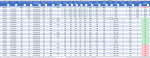I need this formula to be able to find an item that is labeled "AUTOJOUR" under "Code 3" column as well as "Product" under "Product subtype" column. once it finds these criteria's I need it to divide it by 12. It's going from the highest Forecast/Month down to the least. My idea is that I want to evenly separate these items into 12 different "Zones" in order for me to be able to have an even amount of items spread throughout the warehouse going from the highest forecast to the least.
-
If you would like to post, please check out the MrExcel Message Board FAQ and register here. If you forgot your password, you can reset your password.
You are using an out of date browser. It may not display this or other websites correctly.
You should upgrade or use an alternative browser.
You should upgrade or use an alternative browser.
I need help with a formula that will find a text in a cell and filter it into 12 different groups (Zones)
- Thread starter colling
- Start date
Excel Facts
Will the fill handle fill 1, 2, 3?
Yes! Type 1 in a cell. Hold down Ctrl while you drag the fill handle.
Dermot
Board Regular
- Joined
- Aug 11, 2006
- Messages
- 199
- Office Version
- 365
- Platform
- Windows
I think what you're saying is that you want to sort the products by size of one of the columns (sales/stock?) and allocate them into 12 equal groups by size
One way to do that is to calculate how many products will be in each group (ie total number/12), let's call that N, then use the LARGE function to find the size of the product that is the Nth largest, 2 * Nth largest, 3*Nth largest, etc.
Then you can LOOKUP the group number for each product
One way to do that is to calculate how many products will be in each group (ie total number/12), let's call that N, then use the LARGE function to find the size of the product that is the Nth largest, 2 * Nth largest, 3*Nth largest, etc.
Then you can LOOKUP the group number for each product
Upvote
0
Dermot
Board Regular
- Joined
- Aug 11, 2006
- Messages
- 199
- Office Version
- 365
- Platform
- Windows
Try the attached approach
It ranks all the products by size (or whatever you want to group on), then allocates groups based on that rank
Grouping.xlsx
It ranks all the products by size (or whatever you want to group on), then allocates groups based on that rank
Grouping.xlsx
Upvote
0
Similar threads
- Solved
- Replies
- 9
- Views
- 515
- Replies
- 2
- Views
- 234
- Question
- Replies
- 2
- Views
- 404
- Question
- Replies
- 2
- Views
- 349
- Replies
- 4
- Views
- 524